Warning: Audio and Text Mismatch
There are a few reasons why you will see this message appear in your project. This article will explain why it happens, and how to resolve it!
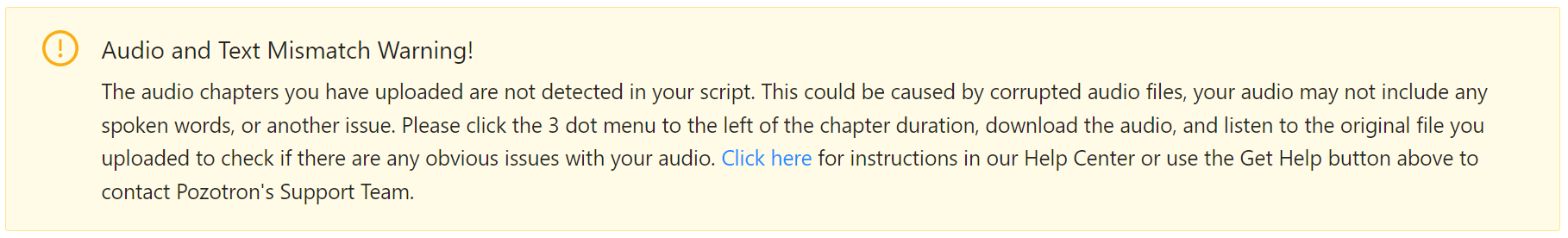
This message tells you that Pozotron could not match your narration to your uploaded manuscript.
Below are some of the most common reasons why this can happen.
- A corrupt or "unreadable" audio file.
- Large sections of your script are skipped in the narration.
- The words narrated in the audio files are not included in the script.
- A corrupt or "unreadable" PDF script.
Troubleshooting and Solving:
When you see this message, the first thing to do is to determine which chapters Pozotron is referring to.
These chapters will usually have an unusually high number of annotations, as well as a warning attached to each chapter:
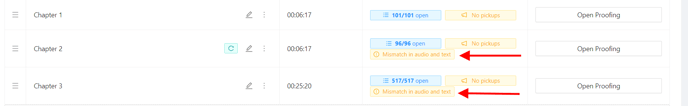
Next, you'll want to download and listen back to the chapters in question and verify there is nothing wrong with them.
To download the chapters, click the 3 dot menu and select Download Audio.
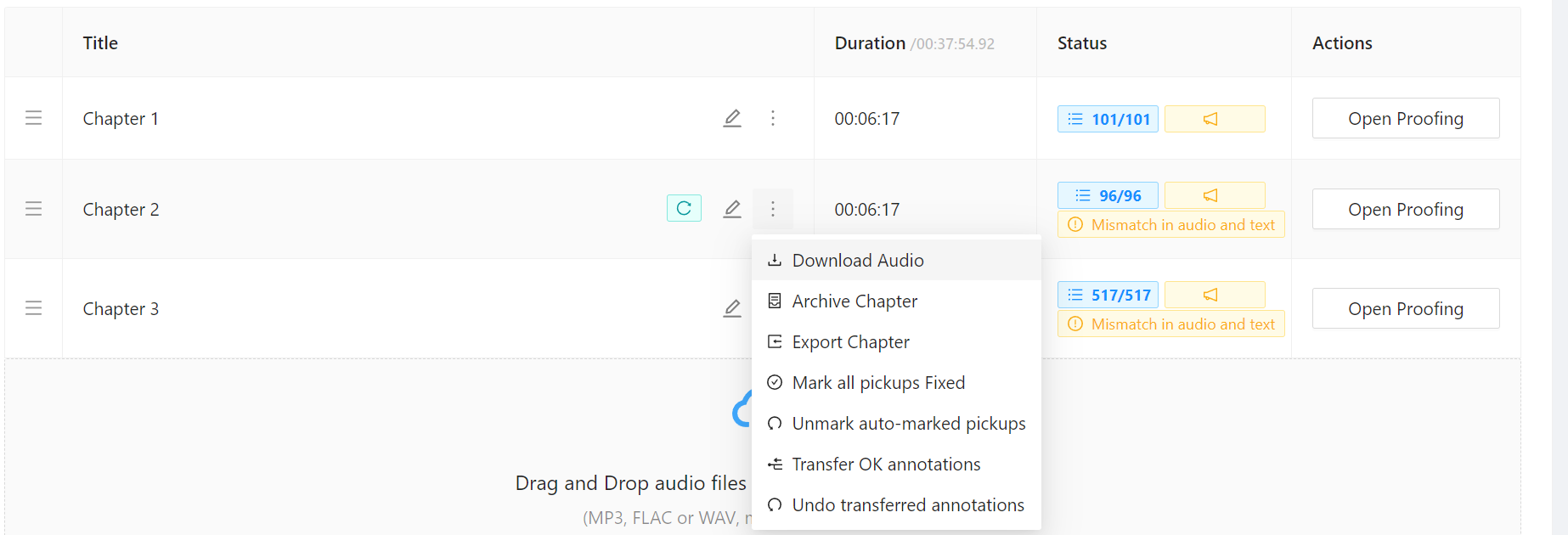
Then open it in your DAW (digital audio workstation) or media player and listen back to it.
Sometimes, the issue will be obvious, such as:
- An entirely wrong audio file.
- No audio in the file.
- Two tracks play different chapters simultaneously.
- Distorted sound.
If the issue isn't obvious, check for the following errors:
Large sections of the script are skipped in the narration
Example: The narrator records all of Chapter 1 and Chapter 3 in one audio file, skipping Chapter 2.
This will cause errors in Pozotron's proofing after Chapter 1.
Even skipping a few paragraphs can have this effect.
Solution: Split your chapters into separate audio files and reupload them to Pozotron
The words in the audio file(s) are not included in the script.
Sometimes the narrator will record Acknowledgments, Notes, or other details that are not included in the script.
This will throw off Pozotron's ability to read that chapter.
Solution: Cut the audio file to remove that section and reupload it to Pozotron.
TIP:
If you would like Pozotron to proof a section not included in your script, you can use our Manual Chapter Creation feature!
Click here to learn more
A corrupt or "unreadable" PDF Script
If there is nothing wrong with your audio file, it's a good idea to test your script for any issues.
Odd formatting, images, or ligatures can make it impossible for Pozotron to recognize the words in your script.
You can test this by copying a section of text from your PDF and pasting it into a Word Document or NotePad.
If it comes out looking odd, you've found your issue.
For more information on how to fix this, please click here:
If none of the above options helped you please contact us at help@pozotron.com
