Pronunciation Dictionary Import/Export Feature
This article will show you how to Import or Export all of your words from your Custom Pronunciation Dictionary to a Pozotron project.
Import/Export All Words To and From Projects
You can now transfer to and from your projects and your Pronunciation Dictionary!
This is particularly useful when you have a large number of words that you'd like to add to your Pronunciation Dictionary.
Or, if you're trying to add all of your custom words to a Pozotron project from your Pronunciation Dictionary.
If you're unsure about what the Pronunciation Dictionary is, please view this article first.
From the Pronunciation page, hover over Import/Export.
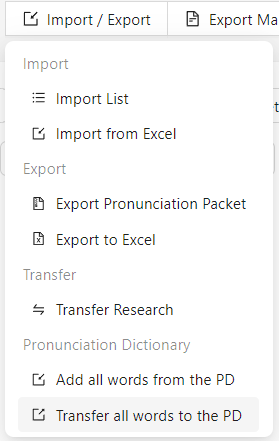
At the bottom of the dropdown menu, there are two new options:
-
Add all words from the PD (Pronunciation Dictionary):
- This option will bring every word from your Pronunciation Dictionary into this project!
- You can still hide words with no occurrences, but your list will be a complete copy of the PD.
-
Transfer all words to the PD (Pronunciation Dictionary):
- This option will add every word in your current pronunciation guide to the Pronunciation Dictionary.
- This is very useful when you have a Master project in Pozotron or want to add many words at once.
Still need help? Contact us at help@pozotron.com!
