How to Transfer Research Between Projects
Pozotron allows you to easily transfer all pronunciation and character research between projects with the "Transfer Research" feature!
This can be extremely helpful when working on a series, as you won't have to duplicate your research for the next project(s).
It will tell you right away if any words/characters appear in your next book and transfer all of the relevant information about them!
Important Tip:
To transfer your hard-earned research to the next book in your series or another project, it is crucial to use this feature in the correct order.
- Create a new project for the next book in your series
- Do not start using the Script Prep Tools
- From your Complete Project:
- Transfer Pronunciation Guide
- Transfer Character Voice Guide
That's it! See below for a walkthrough of each step.
1. Create the project you'd like to transfer research to
If you haven't already, create a project for the next book in your series.
Once logged in, you will want to click the + Create New Project button found on the right-hand side of your studio and follow the prompts to create your project.
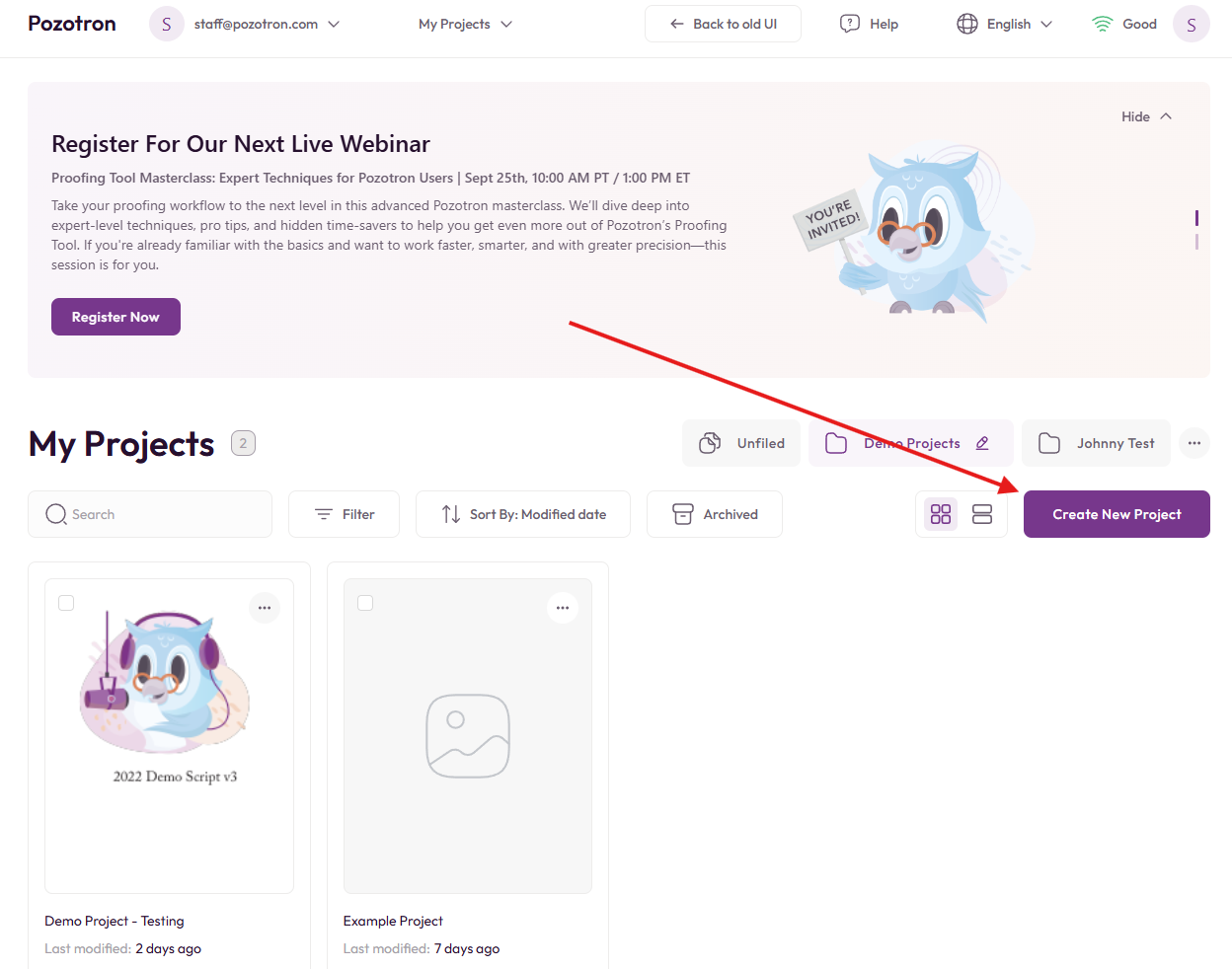
Follow the dialog box's instructions to create the project.
If you have more questions on how to create a project, click here
Once your project is created, it is important NOT to start any new research before transferring from your old project.
2. Transfer your Pronunciation Research
Next, you'll want to go back to your completed project.
Navigate to the Pronunciation tab to view your completed research.
Hover over the Import/Export button and select Transfer Research.

This will open a dialog box to select which project you'd like to transfer your research to.
Click Transfer on the next book in your series.
You'll receive a confirmation message when your transfer has been completed successfully!
3. Transfer your Character Research
Next, you'll want to repeat the process from the Characters tab
Hover over the Export button and select Transfer Research
You'll see the same dialog box appear, asking you to select which project you'd like to transfer your characters to:

Click Transfer on the next book in your series.
You'll receive a confirmation message when your transfer has been completed successfully!
Still have questions? Contact us at help@pozotron.com
