Changing the Noise Detection or Proofing Sensitivity
Unfortunately, you can't change your sensitivity settings once you've created your project and uploaded your files. But there are certain things you can do to help.
Once you have created a project and uploaded your script and audio files, the sensitivity settings can't be changed. However, there are a couple of things you can do to help depending on which sensitivity setting you originally wanted it to be.
If you need extra sensitive and chose normal or relaxed
Our software will pick up on most mistakes even in relaxed and normal settings. However, we understand that some scripts are more complex than others.
If you need to be extra certain that every pickup is considered, we recommend completing the proofing and editing and then running it through Pozotron again with the extra sensitive settings turned on.
There is a 50% discount for multiple passes of the same audio, so you will not be charged the full price the second time around. Click here to read more about this.
If you need normal or relaxed and you chose extra sensitive
If you chose a higher sensitivity setting than what you need, you can use the filter-out feature in your proofing tool to "mass ignore" certain pickups.
You do this by clicking the edit button or pencil icon on your pickup in your proofing tool.

Then click Filter out.
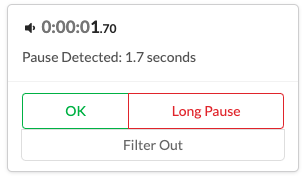
This will ignore all similar pickups for each of your audio files.
Still have questions?
Don't hesitate to email us at help@pozotron.com! We are always happy to help.
