Looking for your past or upcoming invoices? Find them all in your Pozotron user profile.
You can view any past or upcoming invoices from your Pozotron profile here.
Or, when logged in, click your email address on the top right corner of your screen and choose Profile from the dropdown menu.
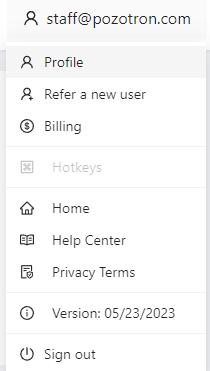
From there, choose Invoices from the list of tabs under User Profile
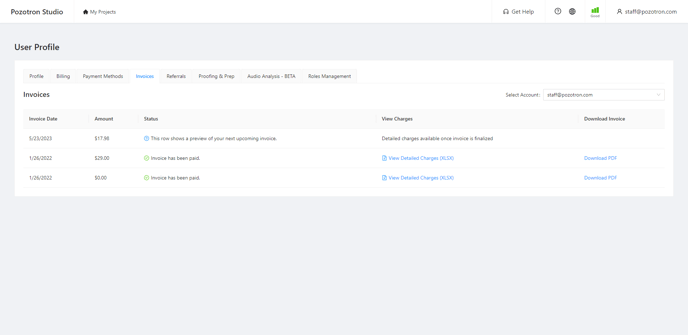
Here, you'll see all your previous invoices, as well as your next upcoming invoice. You're able to view detailed charges like your total hours uploaded, billed minutes, project cost, etc. You are also able to download a PDF version of your invoice for your own records.
Still have questions? Contact us at help@pozotron.com
