Using the Custom Character Guide
This article will show you how to leverage a Custom Character Guide to increase the efficiency of your Script Preparation!
What is the Custom Character Guide?
This feature allows you to save a character and all their details to your Pozotron account.
This includes the character notes, voice notes, and voice samples you've added.
You're then able to export these characters to any of your projects in Pozotron.
Adding A Character To Your Custom Character Guide
You can add words to your Custom Character Guide from the Character Guide in any of your projects in Pozotron.
Simply click the "+" symbol at the far right end of your word entry:
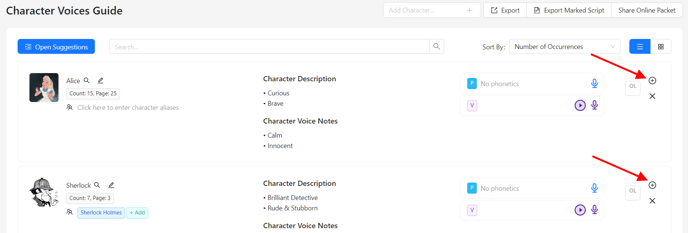
Before you add a character, make sure you have added all the information about this character, including notes and voice samples.
Viewing and Editing your Custom Character Guide
You can view and edit your Custom Character Guide at any time by navigating to your Pozotron Profile.
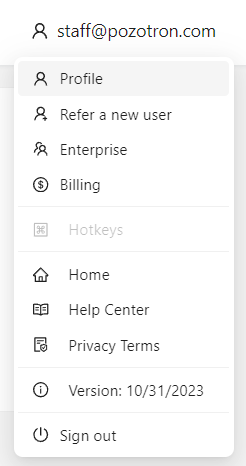
Next, click the tab called Character Guide:
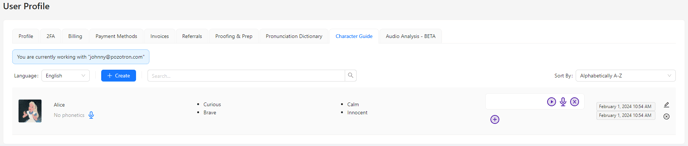
From here, you can edit any character on the list in the same way as when in the project's Character Guide.
You can also create new entries by clicking the blue "+ Create" button.
Still have questions? Contact us at help@pozotron.com
