Using the "TTS Alignment" Export Format in Pozotron
Working on a video dubbing project? This guide will walk you through how to export and interpret the TTS Alignment data effectively.
What is the "TTS Alignment" Export Format?
The "TTS Alignment" export format is a CSV file that contains precise information about the start time of each word, pause, and punctuation mark in audio files uploaded to your Pozotron project.
It also includes a style flag for each word, indicating its format in the original script.
Exporting TTS
To export this file, hover over the Import/Export option on your proofing page and select TTS Alignment:
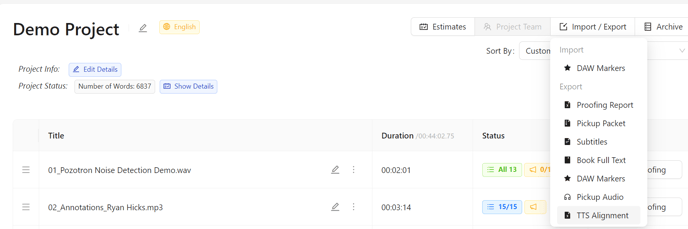
You'll be brought to this window 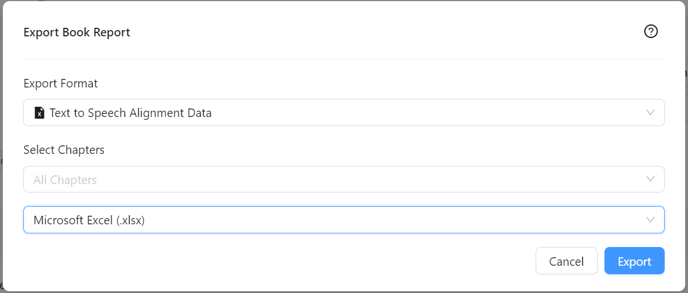
Here you can choose which chapters you'd like this report for as well as the format of the report.
You can either export the data as a CSV or Microsoft Excel file.
Viewing the TTS Export:
Your TTS Export file will contain three main columns:
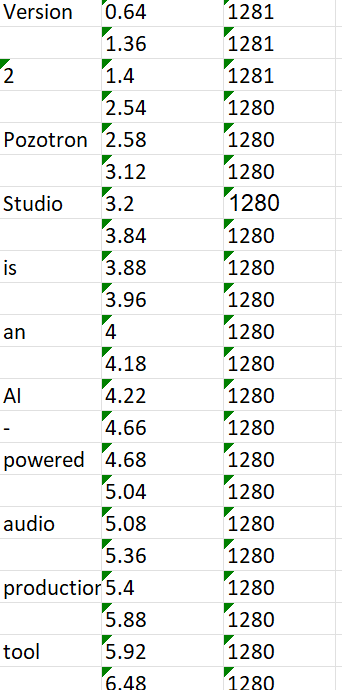
-
Token Column (Left-most Column):
- A token represents a word, pause, or punctuation mark identified by Pozotron in your script.
- This column lists these tokens in the order they appear in your audio file.
-
Time_Code Column (Middle Column):
- This column shows the exact timestamp of when each token was spoken or occurred in the audio file.
- It is crucial for synchronizing audio with text or for precise editing.
-
Style_Flag Column (Right Column):
- The style flag is a unique identifier
that indicates the format of each word. - It shows if a word was formatted in bold, italic, oblique, greyed-out, etc. in the original manuscript.
- The style flag is a unique identifier
Still need help? Contact us at help@pozotron.com
