How to use Speed Mode for Faster Proofing
Here you will learn how to use Pozotron's HotKeys to speed up your proofing.
Follow these steps, or watch the short video below to walk you through how to use Speed Mode in Pozotron!
There are a number of HotKeys, or keyboard shortcuts, that you can use on Pozotron's proofing page.

You can use these HotKeys when you have an annotation selected on the proofing page.
If an annotation is selected, you'll see it highlighted in yellow.
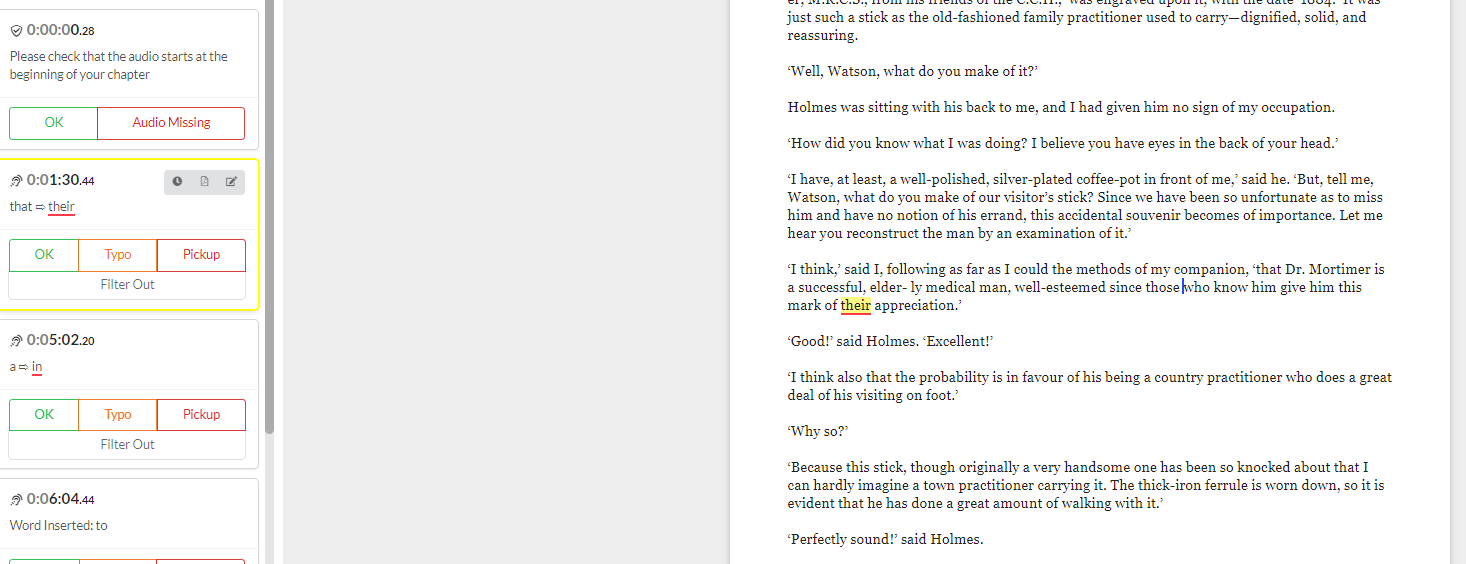
Press Space to listen to the audio for this annotation.
Depending on what you hear, you'll want to mark it as a pickup, typo, OK, etc.
Use the keyboard shortcut to mark it!
Once you've marked the annotation, Pozotron will automatically move to the next annotation on the list.
Repeat the process until you reach the end of the chapter!
Still need help? Contact us at help@pozotron.com
