How to Share Projects
You can share any project you own with as many people as you'd like. You can even give them specific permissions for more control and flexibility in your workflow.
Project Sharing Feature
Pozotron Studio provides multi-user workflows that allow your audio project team to collaborate on the same project file at a time.
You can easily invite any number of team members to your project by following these instructions:
-
Log in to Pozotron Studio. Use this link for quick access.
-
Choose the project you would like to share with your team by clicking the blue Share button in the right-hand upper corner:
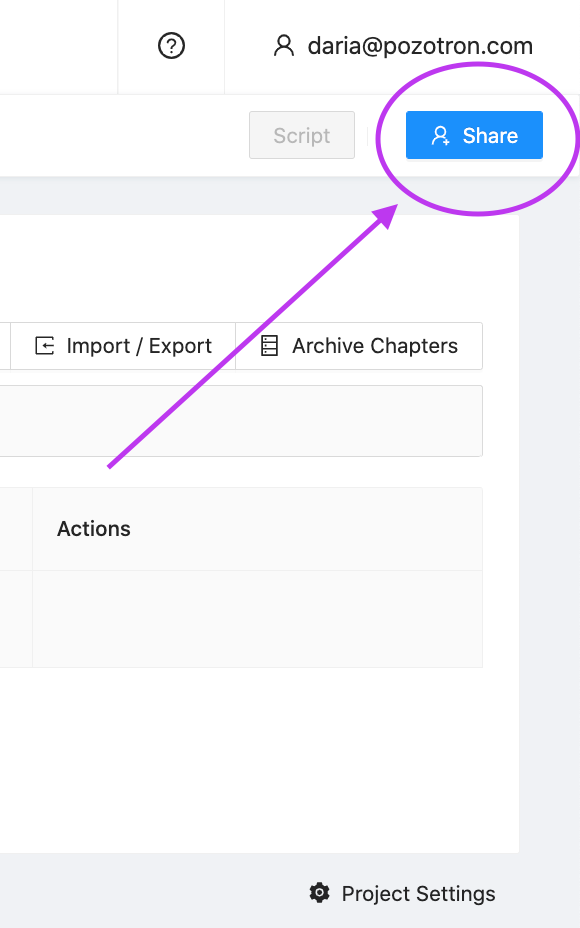
- In the opened dialogue box, you can enter the email addresses of your stakeholders under the Invite Participants field and choose their role on the current project:
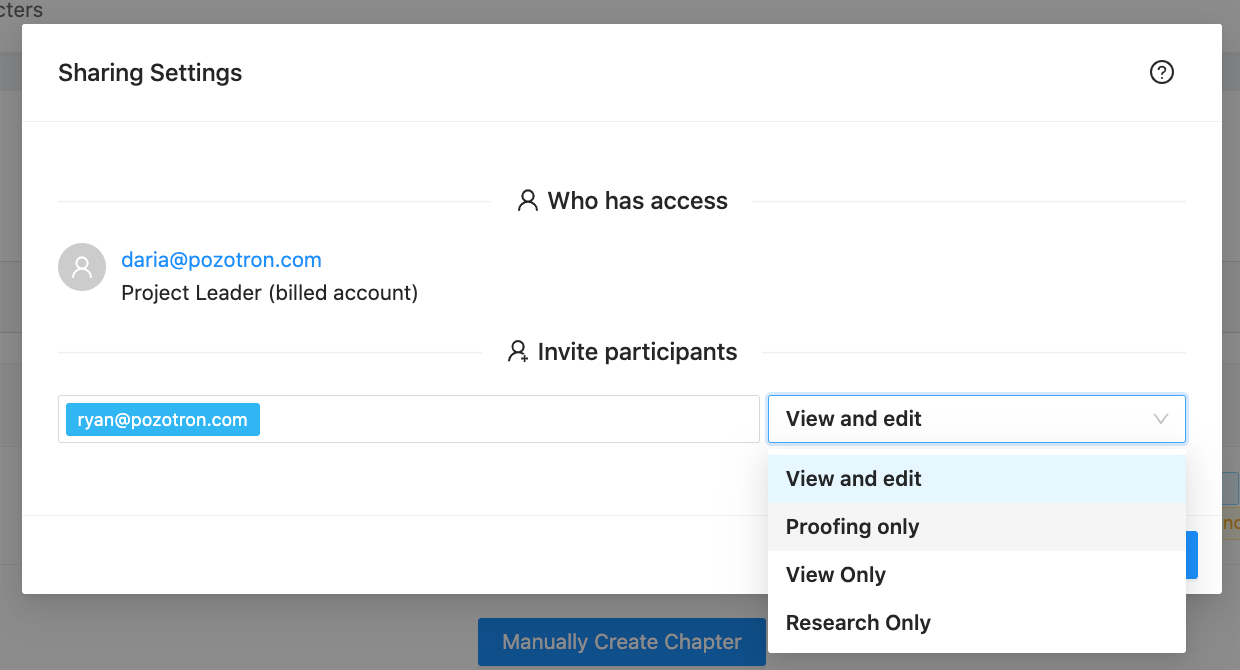
For a breakdown of each role and the permissions granted, click here.
If you have any questions or concerns - do not hesitate to email us at help@pozotron.com, and we would be glad to help you out!
