How to Set up a Payment Method
Setting up a payment method is easy. Just follow the steps below!
Setting up a Payment Method
From your My Projects page, click your profile icon in the top right of the screen. Then choose My Dashboard.
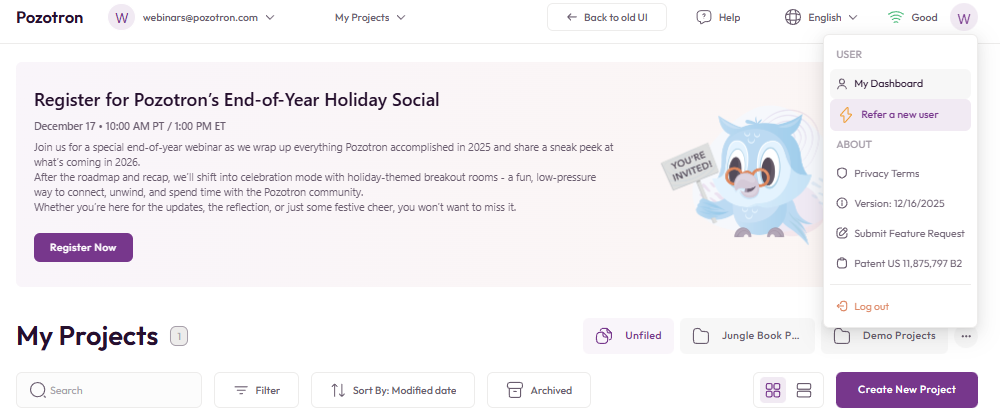
Choose Payment Method from the list on the left-hand side, then Add a Card to enter your payment method!
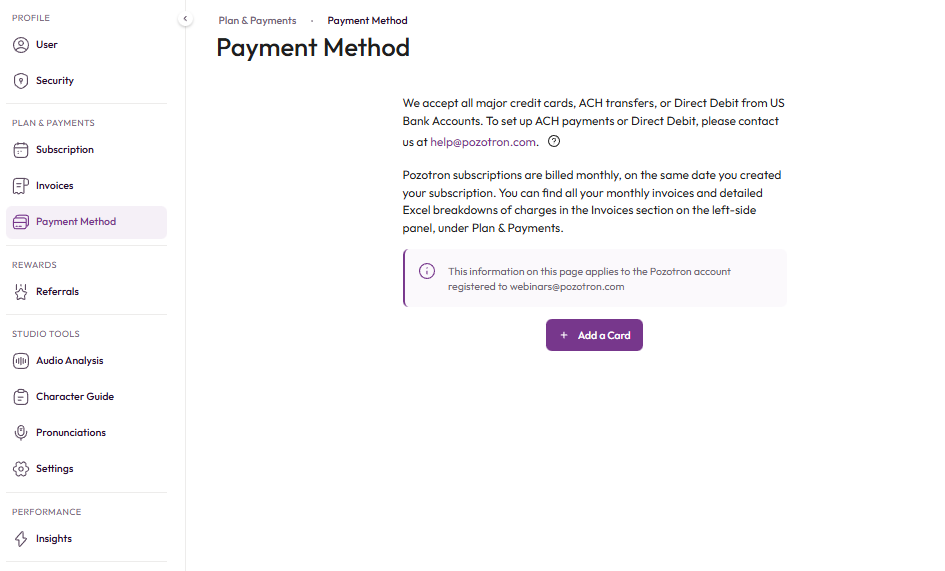
To set up ACH payments or Direct Debit, please contact us at help@pozotron.com.
