How to Export a Pickup Packet After Proofing
We have several different options for pickup packet exports depending on your specific workflow needs
Follow these steps to create a Pickup Packet!
- Click on the Import/Export Button on your Project page and choose a pickup packet in the drop-down list of options, including online and offline versions
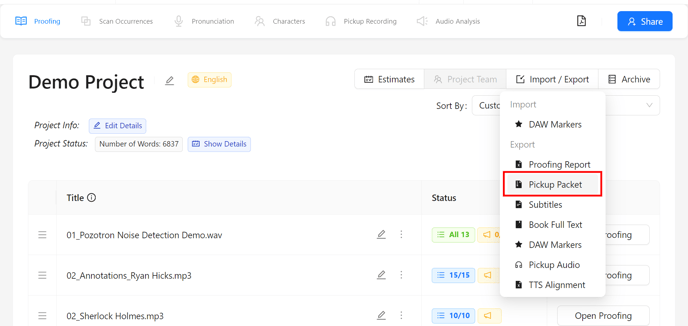
This will open a new dialog window for you:
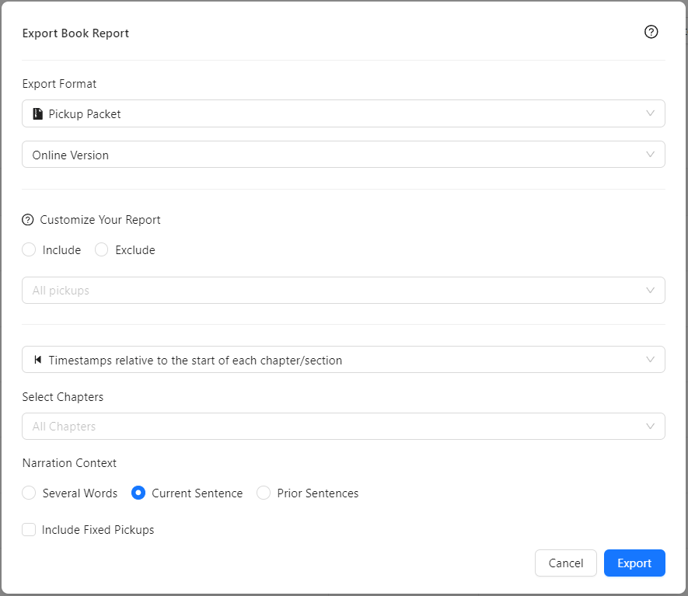
We'll go through these settings one by one.
- Online Pickup Packet: This option will open in a new tab containing your report. This page can be shared as an easy way for narrators and engineers to view their pickup packets without having to download anything.
- Offline Pickup Packet: This option will download the pickup packet to your local computer.
- Include/Exclude: This allows you to filter your pickup packet based on the tag you've assigned these pickups. If you are unfamiliar with tags, please click here.
- Include will display pickups in your report that have the selected tags
- Exclude will remove pickups from your report with the selected tags
- Timestamps: This option lets you choose a timestamp relative to the start of the entire book or to the start of each audio file. This depends on your DAW session setup.
- Select Chapters: Choose specific chapters you'd like to include in the report.
- Narration context: Gives you control over how many words around the pickup you’d like included in the text and voice match file.
- Include Fixed Pickups: Decide to include pickups in the report that have already been marked as fixed.
Once you have modified these settings to your satisfaction, click Export!
Depending on if you chose an Online or Offline pickup packet you'll see a download begin or be brought to this page:
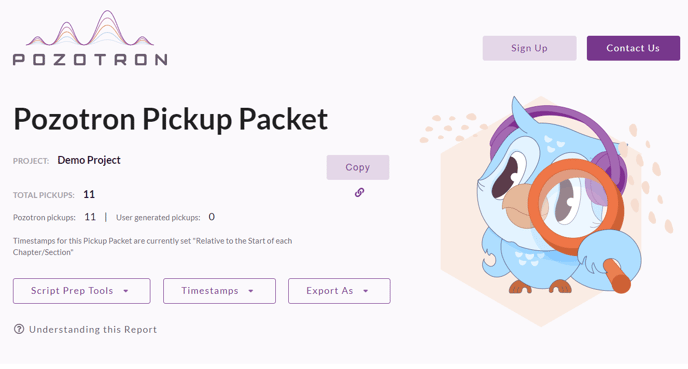
Scrolling down, you'll see your pickups with all the relevant information:
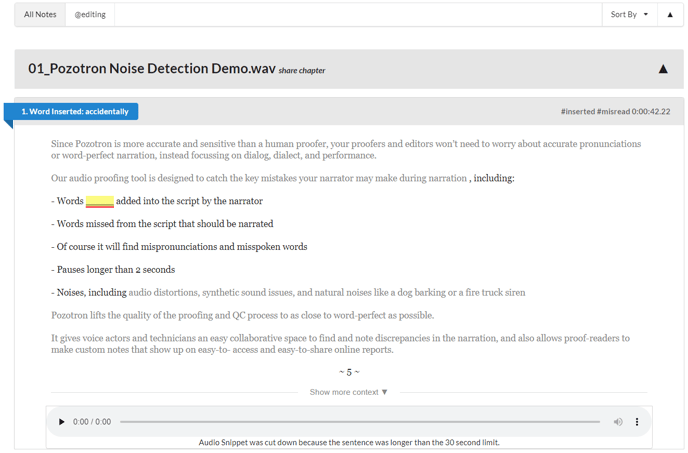
Here, you'll see the details of the pickup including the script, timestamps, summary, and a short recording containing the pickup.
If you want to dive deeper into pickup packets, please view this video here:
Still have questions? Contact us at help@pozotron.com
