Naming Convention Guidelines for Your Audio Files
Do you need to ensure standard filenames for your audio files? You can do so automatically using Audio Analysis!
When creating a custom preset in Audio Analysis, you are able to enter a template for the file names.
This ensures that all of your uploaded audio files follow the correct naming convention!
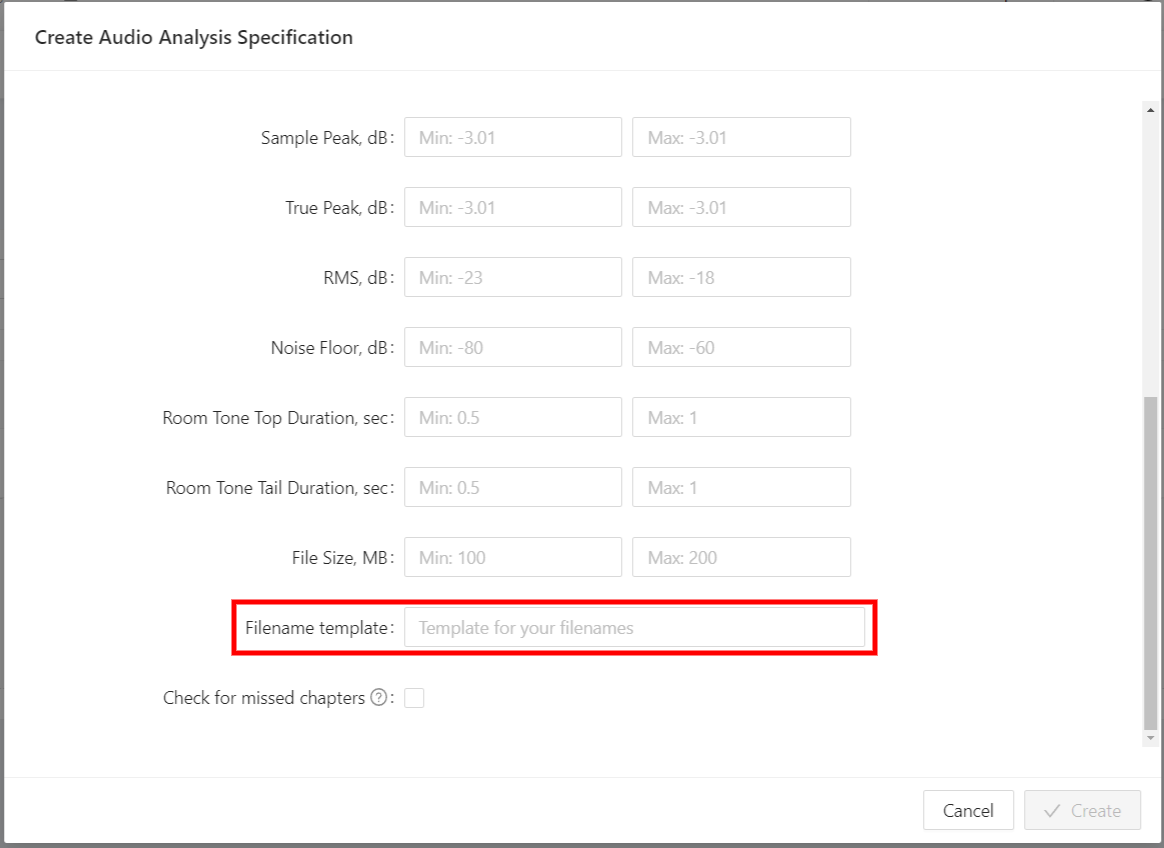
There are many templates to choose from.
You can use as many as you'd like, separated by an underscore "_".
See them listed below:
Numbers:
"###": numbers (at least 1)
"0##": numbers starting from zero
Text:
"a-z": lowercase text
"A-z": text starting from capital
"A-Z": upper case text
"a-Z": text with any case
Dates:
"MM-DD-YYYY"
"DD-MM-YYYY"
"MM-DD-YY"
"DD-MM-YY"
"YY-MM-DD"
"MMM-DD-YYYY"
"DD-MMM-YYYY"
"MMM-DD-YY"
"DD-MMM-YY"
"MM/DD/YYYY"
"DD/MM/YYYY"
"MM/DD/YY"
"DD/MM/YY"
"YY/MM/DD"
"MMM/DD/YYYY"
"DD/MMM/YYYY"
"MMM/DD/YY"
"DD/MMM/YY"
Flexible fields:
"ChapterIndex": index of a chapter (basically a unique number for each chapter)
"BookTitle": title of a book
"BookOwner": email of book owner
"BookCustomer": email of project customer
Example #1
Let's say this is a correctly named file for your organization showing the File Number, the Book Title, the Chapter Number, and the first name of the Narrator:
001_SherlockHolmes_Chapter_1_Johnny.wav
You would enter the template like this:
0##_BookTitle_A-z_A-z_ChapterIndex_A-z
Example #2
If your standard naming convention looks like this:
007_Chapter4.mp3
You would simply use:
0##_A-z_ChapterIndex
Example #3
If your standard naming convention looks like this:
002_Chapter_2_Something_Isn't_Right_9/14/23.mp3
You would use:
0##_A-z_ChapterIndex_A-z_A-z_A-z_MM/DD/YY
If you need any assistance creating your filename templates, please contact us at help@pozotron.com
We can create the template for you if you send us an example!
