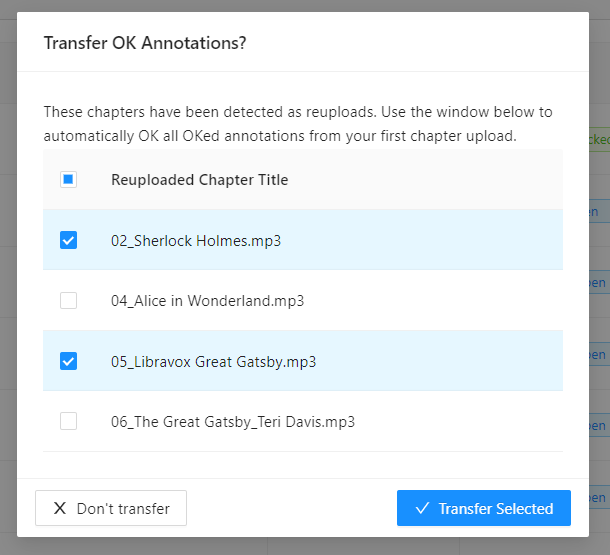Transferring OK'ed Annotations to Your Second Round of Proofing
If Pozotron detects that you are uploading audio for a second check, it will ask you if you'd like to transfer the OK'ed annotations.
For customers that run their audio files through Pozotron for a second QC pass after pickups have been edited into the audio file, Pozotron has released a feature allowing users to transfer annotations OKed in the first QC pass into the second QC pass. This means you won’t have to re-click OK on any annotations OKed already in your first QC pass.
When you upload your audio file(s) for your second QC pass, Pozotron will automatically recognize your upload as a second QC pass and provide your account credits under our Reupload Credit Policy.
Refer to the image below while reading this article.
Step-by-step guide for transferring OK annotations:
- Once your audio files have finished processing, a dialogue box will open up prompting you to select your chapter files to “Transfer OK Annotations”.
- Select the checkbox beside any chapters for which you’d like to automatically OK any annotations from the first QC pass.
- Then click "Transfer Selected" and your annotations will be automatically OKed in your second QC pass.
- You will receive a confirmation notification in the top right of your window showing you the number of annotations that have been automatically marked as “OK”.
- Then, you’ll click “Open Proofing” and will only need to pay attention to new annotations created by Pozotron’s proofing algorithm.