Exporting a Proofing Report to Excel
Pozotron has an easy way to export your annotation results as an Excel sheet, with all of the information contained in the other types of reporting
Generating an Excel Proofing Report
When it comes time to export the proofing report, hover over the Import/Export button found in the upper right-hand corner of your project page.
Then, choose Proofing Report from the dropdown menu.:

This will open a new dialog window for you:
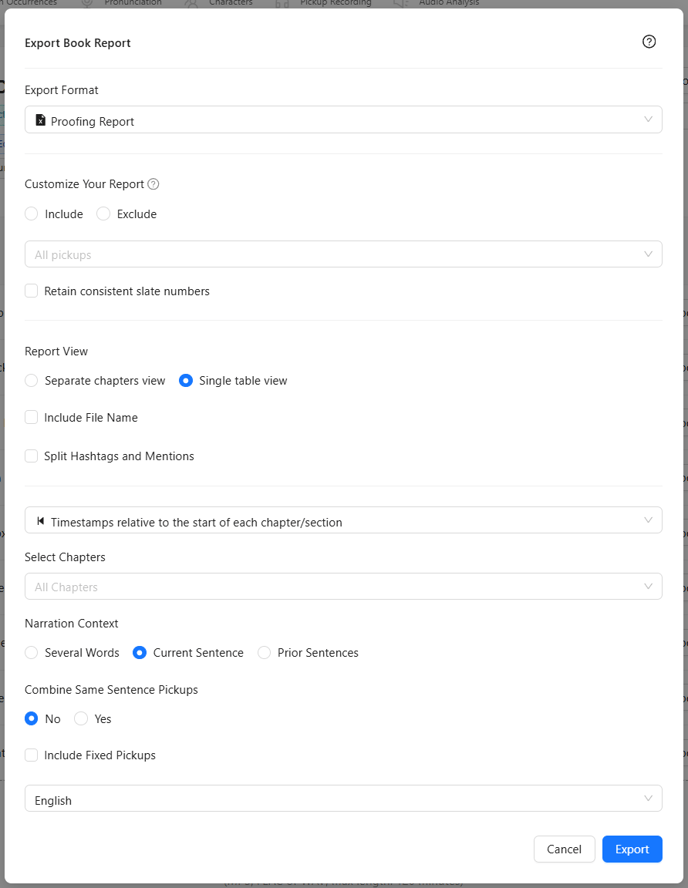
Here, you can personalize the export book report to your needs, including choosing custom options.
We'll go through these settings one by one.
- Customize Your Report: This allows you to filter your pickup packet based on the tag you've assigned to these pickups. If you are unfamiliar with tags, please click here.
- Include will display pickups in your report that have the selected tags
- Exclude will remove pickups from your report with the selected tags
- Retain Consistent Slate Numbers: This will label each pickup in their consecutive order based on all pickups present in the project, regardless of which pickup filters or chapter filters applied to your Proofing Report export.
- Report View: Here, you can change how your pickups are organized in the Excel Sheet.
- Separate Chapters View will organize your pickups by audio file (chapter)
- Single Table View will list your pickups consecutively, with no header for the chapter
- Here, you can also turn on Include File Name to list the chapter in a column!
- Split Hashtags and Mentions will split your tags into two columns
- Hashtags (#misread, #pronunciation, etc.)
- Mentions (@Narrator1, @editing, etc.)
- Timestamps: This option lets you choose a timestamp relative to the start of the entire book or to the start of each audio file. This depends on your DAW session setup.
- Select Chapters: Choose specific chapters you'd like to include in the report.
- Narration context: Gives you control over how many words around the pickup you’d like included in the text and voice match file.
- Combine Same Sentence Pickups will combine multiple pickups into one if they are located within the same sentence.
- Include Fixed Pickups: Decide to include pickups in the report that have already been marked as fixed.

The proofing report, online and offline pick-up packets, and DAW markers all include the same pickup information, just presented in slightly different formats depending on user preference.
