How to Archive Projects & Chapters
With our 'Archive' function, you can safely hide projects and chapters without deleting them.
1. Archiving Chapters
You can get started by clicking the Archive button at the top right corner of your project.
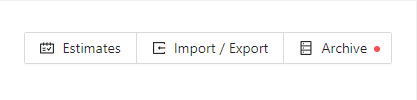
This will open a dialogue box where you can select the chapters you wish to remove from your project.
Click the Active tab to see a list of all of your audio files in the project.

Click the red Archive button to remove it from your project page.
You can also recover a chapter by navigating to the Archived tab.

From there, click the Recover button to put it back in your project.
2. Archiving Entire Projects
If you want to remove a project from your My Projects page without deleting it, you can do so with the Archive Book button in the dialog box:

Clicking this button will remove it from your My Projects Page.
You can recover an archived project by clicking this icon in your projects page:

Still need help? Contact us at help@pozotron.com.
