Referring New Users to Pozotron
This article will walk you through the simple process of referring new users and show you what rewards you can earn by doing so!
How to Refer a New User:
Step 1: Navigate to the Referral Page
The journey begins in your Pozotron account. Here’s how to get started:
- When logged in, click on your email address in the top right corner of your screen. or simply click this link: https://studio.pozotron.com/profile/referrals
- Select the “Refer a new user” option.
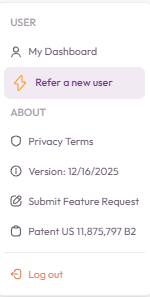
Step 2: Discover Your Unique Referral Code
On the referral page, you'll find a unique referral code.

You can share it with friends, colleagues, or anyone who you think would benefit from Pozotron's services.
How to Track Your Referrals
Back on the referral page, you can keep an eye on your referral success:
- View the list of all the users you've referred.
- Check their sign-up date.
- Stay updated on whether they have uploaded a chapter or started a subscription with Pozotron.
- See what rewards you have been given for each referral.

Referral Benefits:
When someone signs up with your referral code, the perks kick in:
- For the New User: They receive 7 hours of free proofing services. A fantastic start to their Pozotron journey!
- For You, the Referrer: Here’s what you earn for each successful referral:
- Upon their first chapter upload: Earn 60 minutes of free credit.
- When they sign up for a subscription: An additional 120 minutes of credit is yours!
Becoming an Affiliate
Want to take your rewards to the next level? Sign up to be a Pozotron affiliate!
As an affiliate, you earn 10% of your referrals' revenue, turning your recommendations into a rewarding venture.
If you are interested in joining our Affiliate program, please see our Affiliate Program Details or email us at hello@pozotron.com!
Still need help? Contact us at help@pozotron.com
