How to Change Your Email or Password
Need to update your Pozotron email address or password? This article will show you where to do that!
Navigate to your Profile Settings
When logged in, click your email address on the top right corner of your screen and choose My Dashboard from the dropdown menu.

Or, simply go to this link: https://studio.pozotron.com/v3/profile/user
From this page, you can update your email address, first name, and last name:
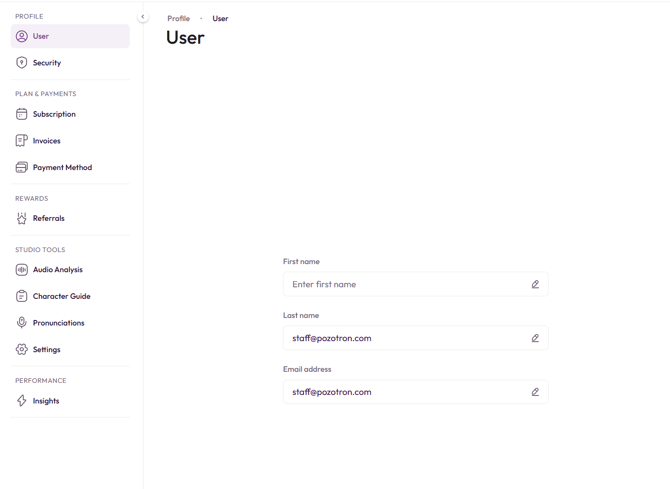
To update your password, click Security: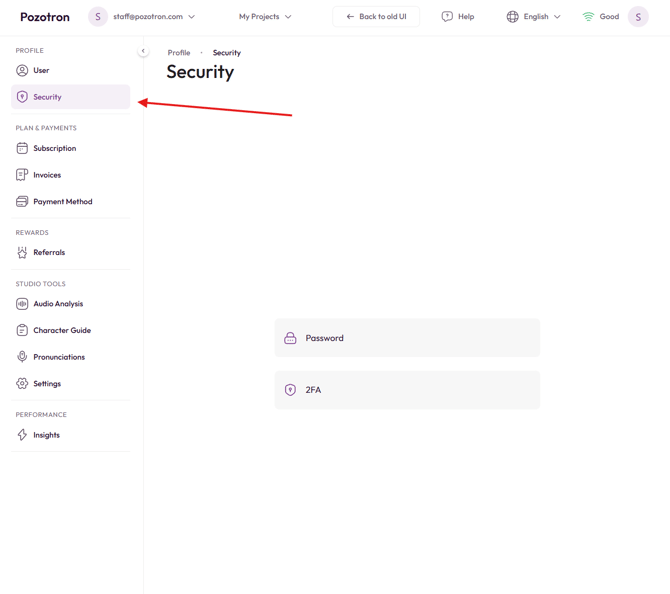
Here, click Password to update your password. You can also set up 2-Factor Authentication from this page!
NOTE: If you used Google Sign-In to create your Pozotron account, you will not be able to update your password from this page.
To remove Google Sign-In, please contact Pozotron support from the link below.
Still need help? Contact us at help@pozotron.com
