Script Prep Collaboration: Add Comments to Pronunciation & Character Entries!
This article will show you how to use comments to communicate about specific pronunciation or character entries in your Script Prep Tools!
Once you've added a Pronunciation entry or Character to your project, you can leave a comment for your collaborators to see by clicking this icon:
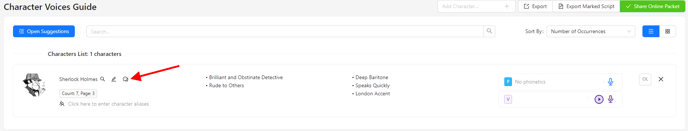
This will open a dialog window where you can add a comment to the entry.
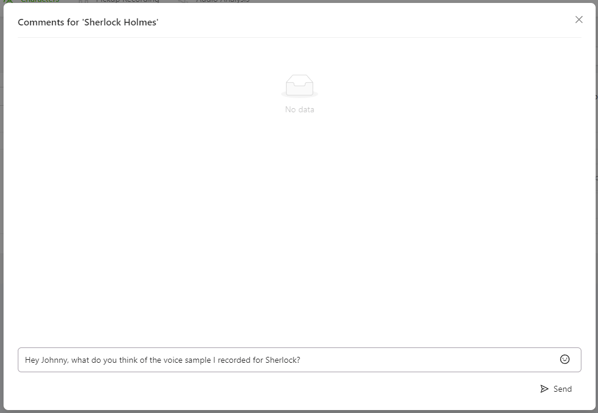
Type in your message and click Send to post the comment which will be immediately visible to your collaborators!
To view their response, click the same icon to bring up the conversation history. The icon will also change showing how many messages have been posted on this entry.
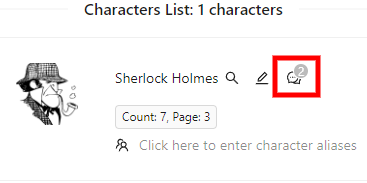
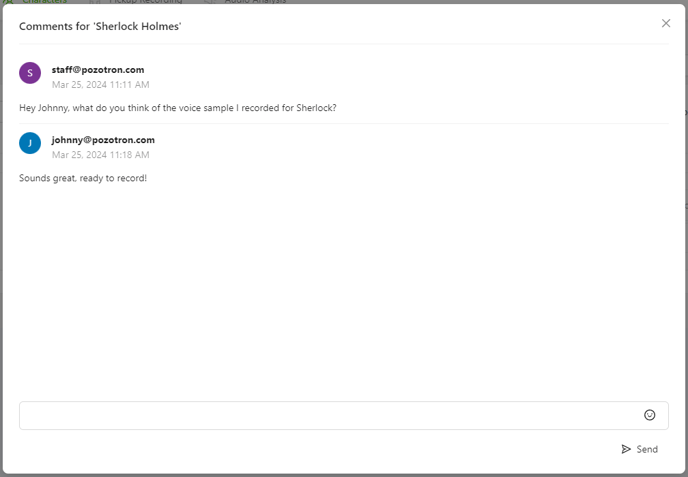
Still need help? Contact us at help@pozotron.com
